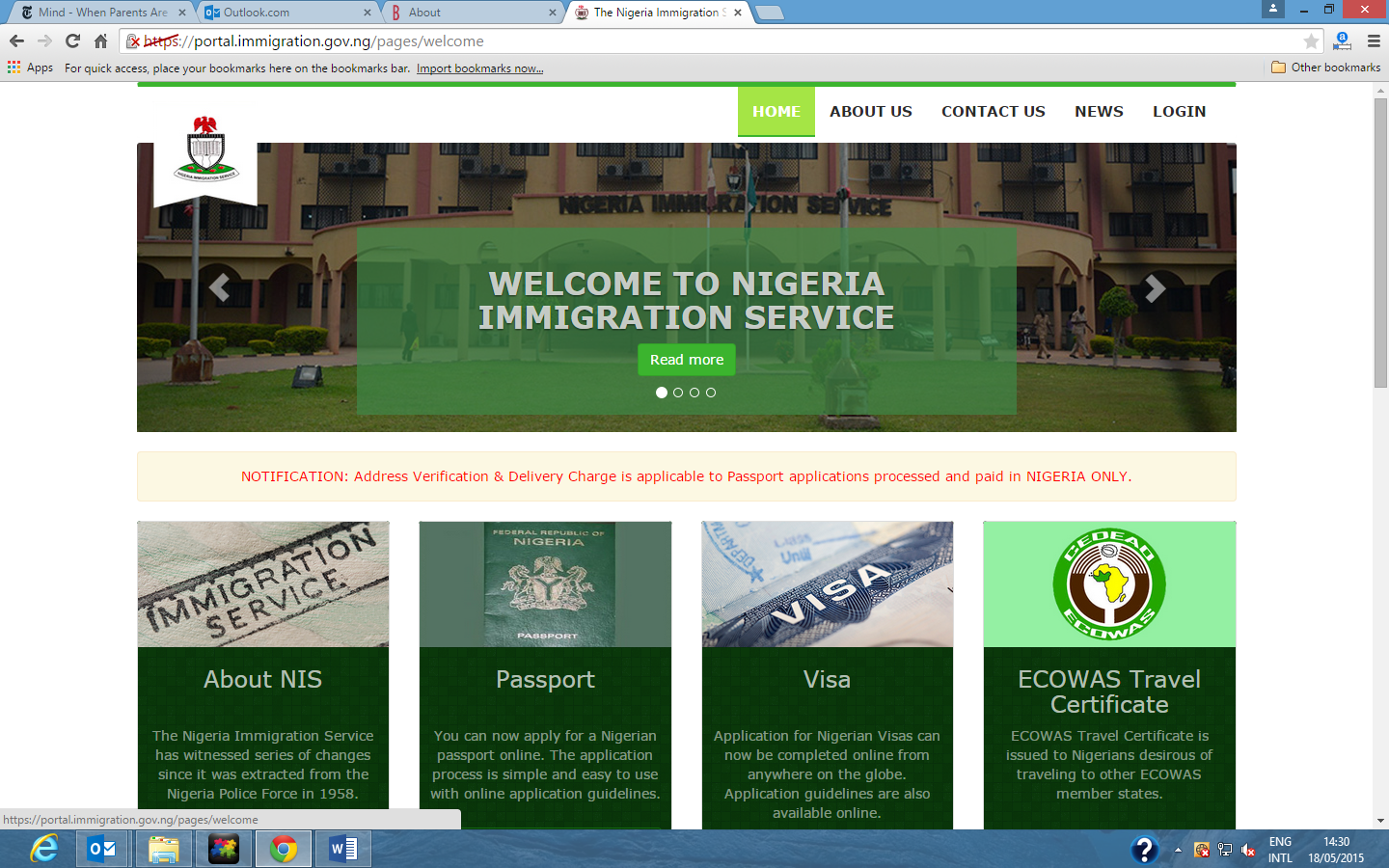Everything has gone digital these days, and the Nigerian passport application process is no different.
Follow the steps below to get a new passport online. You can still carry out the process in person at designated offices:
Step 1: Log on to the official Nigerian Immigration website.
Step 2: Select the “ePassport” tab on the website’s homepage to be redirected to the application form.
Step 3: Select the required Passport type – Standard ePassport or Official ePassport. You will be required to include your processing country if you choose the latter option.
Step 4: Fill out your General Information – Names, Date of Birth, Gender and Place of Birth – and Contact Details.
Step 5: You will be required to fill out more details at the next stage including your Permanent Address information, details of your Personal Features – hair colour, marital status, eye colour and height – and Next of Kin information.
You will also need to specify your Passport Book type – 32 pages or 64 pages
Step 6: You will be given a 7-number Application ID and a 10-number Reference Number which you must take along with you to the Embassy/High Commission to complete the process.
You will also need to print off the page – to take along with you – after inserting a date and personal signature or thumb impression.
Step 7: To begin the payment process, click on the Passport Tab at the top-left hand corner of the page.
A tray of icons will emerge. Select the “View Status” option (underneath Application Status) at the top-right hand corner.
Step 8: Insert your Application ID and Reference Number in the spaces provided.
Upon submission:
- You will be asked to confirm the details of your filled out form before being redirected to the page below. Here, select your desired e-wallet currency – Pay4Me or NetPost Pay.
- An acknowledgement slip will be displayed for printing, which can be taken to a Bank for actual payment (Please contact NIS for list of suitable banks).
- Collect a validation number from the Bank of payment to be provided on the portal – the same section as above. Print out the slip displayed, and add to your list of printouts to be submitted at the Embassy/High Commission.
Note:
- Application fees paid are non-refundable.
- If a double payment was made, money can only be refunded if it was for a single application.
- Payment is valid for only one (1) year.
- The official ePassport is processed exclusively at the NIS Service Headquarters, Sauka – Abuja.
For more information, please call +234 (1) 2714449 or 4541452 (Available 5 days a week)
Source: Nigeria Immigration Service website and Customer Service Rep.