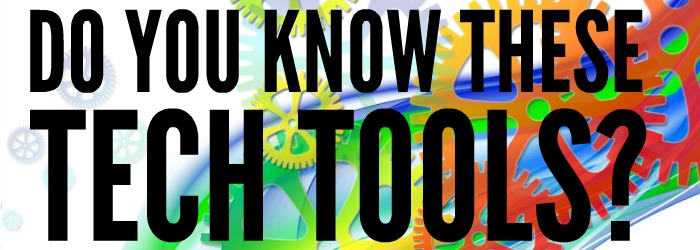Tech tools are redefining the idea of what the traditional office should be. They help sell the idea of a virtual workspace where everyone can still work together irrespective of location. Offices are finally doing away with cubicles and making sure workers have more freedom to interact with one another. Benefits of having a collaborative work environment include increased productivity, employee morale, stronger relationships between colleagues, and better work flow. Creating a collaborative work environment is easy, especially with the birth of many new technologies.
So here are a few collaborative tools to get your office tech’d out.
Slack

Slack is your one stop messaging platform for all of your team’s communication needs. Slack helps teams connect with each other by allowing users to conveniently organize, archive, and search messages, and share files with ease. The platform offers conversation Channels that are like several chat rooms where people with similar interests can meet and chat. Direct messages lets users directly connect with colleagues in a secure and private setting.
You can also share reports, documents, and other files with Slack’s easy drag and drop option. Slack allows for integrating several tools to make work more convenient.
Microsoft Teams

Teams is Microsoft’s Slack alternative which also offers great messaging and collaborative tools. Microsoft just recently released a free version of the app to keep it at par with Slack. The free version of the team app allows up to 300 people per workspace and unlimited chat messages and search. It’s got built-in audio and video calling for individuals, groups, and full team meetups. There’s 10 GB of team file storage plus additional 2 GB per person for personal storage, Integrated, unlimited app integrations with 140+ business apps to choose from—including Adobe, Evernote, and Trello. You can also coauthor and share files with popular Office 365 apps like Word, Excel, PowerPoint, OneNote, SharePoint, and Power BI.
Team also offers enterprise grade security, compliance, and manageability capabilities, including built-in information protection, secure guest access, multi-factor authentication, and more.
Trello

Trello is an awesome project management tool that makes collaboration easy. Trello has a variety of work and personal uses including real estate management, software project management, school bulletin boards, lesson planning, accounting, web design, gaming and law office case management. It also allows for integration with enterprise systems and cloud-based services.
Projects are organized into boards on the Trello interface. In one glance, Trello tells you what’s being worked on, who’s working on what, and where something is in a process. Trello stays in sync across all of your devices allowing you to collaborate with your team from anywhere. You can also integrate the apps your team already uses directly into your workflow.
Google Hangouts

If you need a connection tool that’s easy, fast, user-friendly and highly accessible, Google Hangouts is your sure bet. Hangouts helps you facilitate a virtual meetup with members of your team and community. So you guys can ‘hang out’ online via robust video conferencing. You can text up to 150 individuals and video chat with as many as 10 people. If your team is scattered all over the world, a Hangout can provide a simple way to come together to discuss ideas, collaborate, make decisions, and share documents.
GitHub

GitHub has become the no. 1 choice for collaboration especially for developer teams. Projects are stored in a repository which can be public or private. Basically, GitHub helps you manage different versions of your project. So when working with a team, you can all contribute to the project while the admin checks the contributions before merging it into the main project. It uses something called branches and pull requests to do this. The platform offers seamless code review with its built-in review tools. You can also organize your projects with task boards, browse and buy apps from GitHub Marketplace and integrate tools that help your team communicate more effectively.