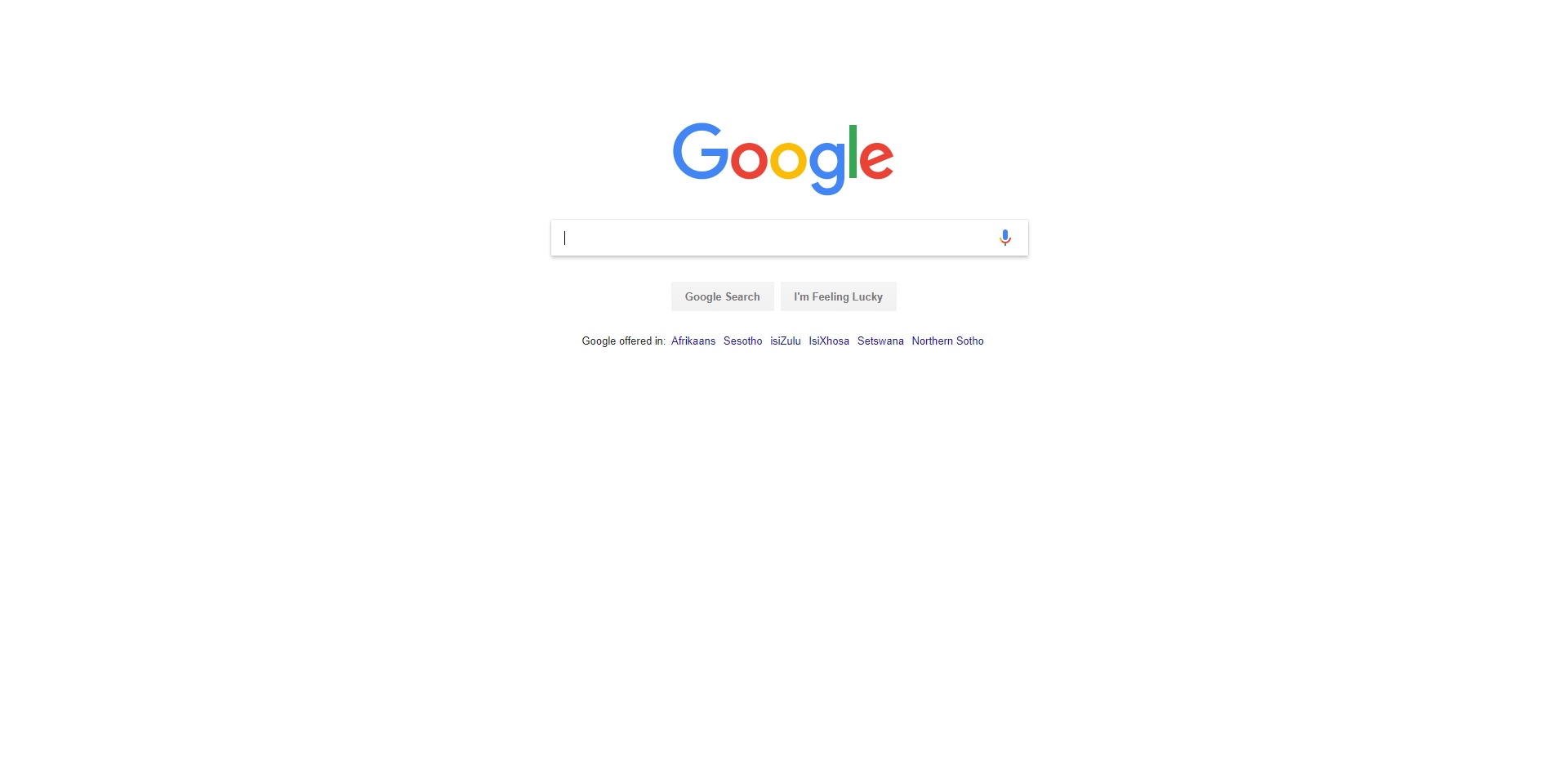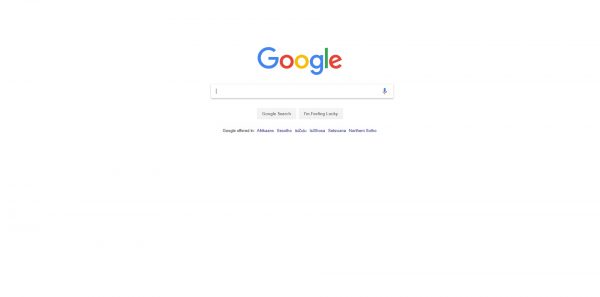Google search engine is one of the most used search engines in the world. It is used many times a day, whether to search for where to find certain products and services, look for information about my interests and learn more about certain things or read tech blog posts on Connect Nigeria. Yet, these are the most basic use to which Google can be used. Today, we will be learning more on Google advanced search tips that can narrow down search time and help find specific things you are looking for.
The Google advanced search method is an advanced search operation that tweaks Google searches to narrow down your search to more specific and detailed results. The emphasis is on narrowing down to more specific and detailed results. Imagine the frustration people face while searching for particular information on Google and having thousands of search results to scan through with most of the results not being the information you seek. With the Google Advanced Search, you lessen your search time and get more detailed results without having to look through a lot of information to get what you need.
Now, there are many tips on the Google advanced search method but we will be looking at a few of them:
Exclude words from your search:
Put the minus sign in front of a word you want to leave out from your search. For example, looking for information on artificial intelligence (AI) but not machine learning (ML), you will type: artificial intelligence – machine learning.
Find specific words:
If you want to find specific words with an exact match, then put the word or phrase in a quote. For example, “software engineering.”
Search for related sites:
Put “related” in front of a web address you know in order to find sites related to that one. This may be to find sites that share the same services or complementary services that other people may have gone to search for the information you require. For example, related:andela.com
Combine searches:
When looking for information with any two words, put “OR” in order to search between both words. The result will be information with any of the two words in it. For example, java OR python.
Words in a text:
If you want to find a webpage where you need two, three or more terms to appear in the text of that page, then type: allintext: java python c+ scratch
Searching within a website:
If you want to search for contents that match a particular word or phrase on a website, you can use the Google advanced search method even though the website may not have a built-in search feature. For example, site:fluttewave.com accounts.
Definition of words
Say you want to look up the definition of a word or phrase, then use define: command. For example, define: programming
Click on the Share button in the article to share this new knowledge with your friends and drop a comment on this post to tell us what topics or opportunities you would like to know or read about here.
Featured Image Source: Htxt Africa