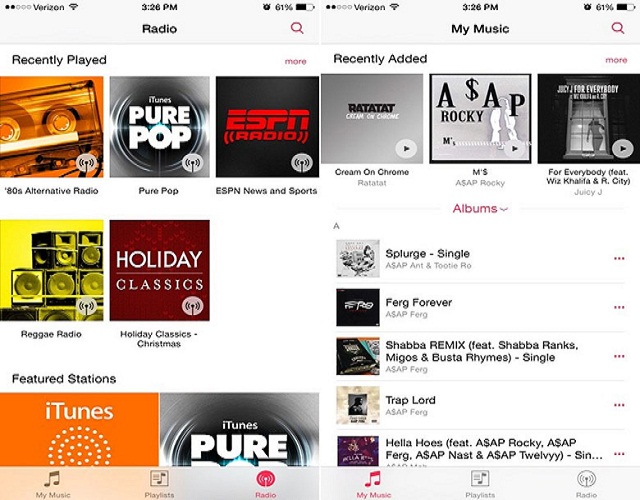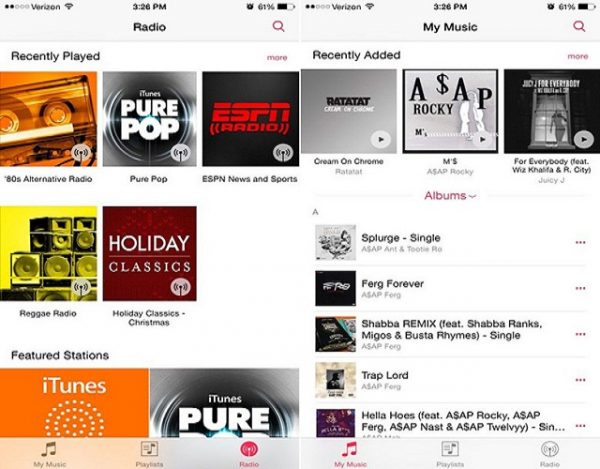Are you a die hard fan of Apple products? Are you tired of the current iOS music player? There is good news for you!
According to media reports, Apple’s Music app has released the first iOS 8.4 beta, which gives a major facelift to the music app, making it easier to use.
Apple has significantly reworked the Music app’s layout in iOS 8.4, starting with the buttons on the bottom of the screen. The release notes for the new version of the beta, as noted by 9to5Mac, described some of the changes below:
1. New additions: Albums and playlists you’ve recently added are now at the top of your library, making it effortless to find something new to play.
2. Streamlined iTunes Radio: Discovering music with iTunes Radio is easier than ever. You can now quickly return to your favourite stations in Recently Played. Choose from a selection of hand-curated stations in Featured Stations, or start a new one from your favourite artistes.
3. New MiniPlayer: With the new MiniPlayer, you can see what’s playing and control playback while browsing your music collection. To open Now Playing, just tap on the MiniPlayer.
4. Improved Now Playing: Now Playing has a stunning new design that showcases your album artwork the way it was meant to be.
5. Up Next: It’s now simple to find out which songs from your library will play next; just tap the Up Next icon in Now Playing. You can even reorder, add, or skip songs whenever you like.
6. Global Search: You can now search from anywhere in the Music app; just tap the magnifying glass. Search results are conveniently organized to help you quickly find that perfect song. You can even start an iTunes Radio station right from Search.
7. Design: On the iPhone, the landscape interface has been removed entirely. However, the icon for the app remains the same.
Enjoy!