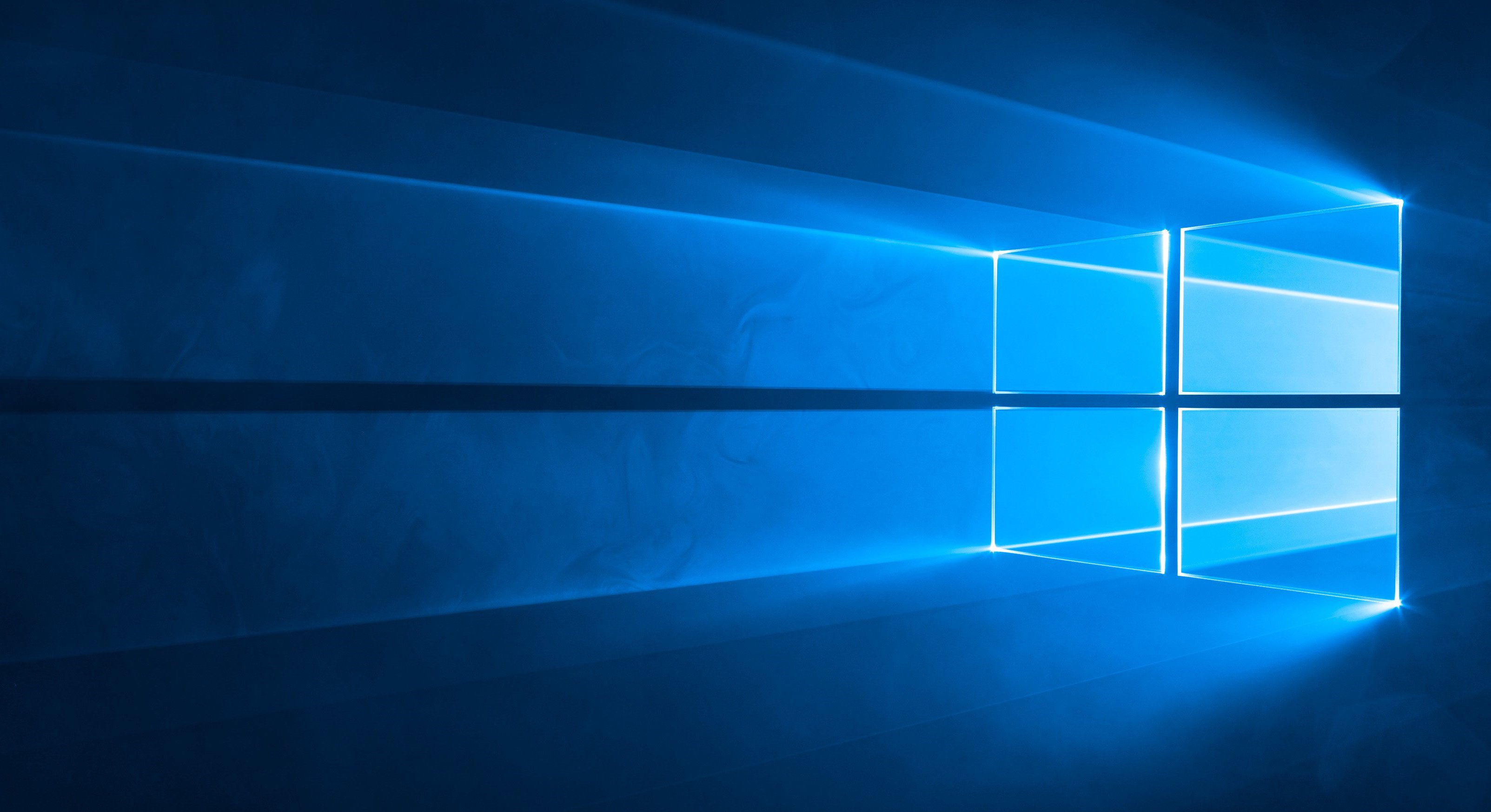It’s been about 2 months since the Windows 10 Creators Update was officially released. Although the update, judging from its name, is geared towards creators, there are also few enhancements to security, accessibility, privacy, and of course, gaming.
Here are some of the new features.
Paint 3D
The new Paint 3D app comes with a handful of tools for creating and/or modifying 3D images or objects. The app is definitely made for the creator at heart. With Paint 3D, you can modify 2D images and turn them to 3D, and with support for pen input, there’s room for greater productivity.

You can connect with other creators on Remix3D.com , where you can also find new ideas, and get instant access to a library of 3D objects to customize, remix, and share with the creative community.
Game mode
Game Mode allows you to enjoy a better and more consistent gaming experience on Windows 10. It does this by channelling more of your PC’s hardware resources to maximize gaming performance. Game Mode works for both Win32 and UWP games (games downloaded from Windows Store).
You can enable Game Mode while playing a game by using the keyboard shortcut (Windows key + G), then click on the Settings button to opt the running game into using Game Mode. More gaming related settings are available at Settings > Gaming.

Microsoft’s Game DVR feature lets you record a video of your gameplay in the background, and with the Creator’s Update, you can now broadcast your gaming session to your friends on the Xbox Live Service.
Microsoft Edge
In addition to being faster and more secure, the Microsoft Edge browser now has a new tab preview bar and a ‘set tabs aside’ feature that allows you put your tabs away for later viewing. Tab preview allows you to see a thumbnail of your open tabs without leaving your current page, while the ‘set these tabs aside’ feature, with 2 new buttons placed at the left side of the tab bar, will show you a drawer that contains thumbnails of tabs you’ve set aside.
There are also new browser extensions for Microsoft Edge in the Windows Store.

Windows Defender
Windows defender now has a specialized interface where you can view security settings like anti-virus, network and firewall protection; device performance and health; security controls for apps and browser; and family safety options.
Updates to virus definitions are available on a daily basis, so ensure you update virus definitions either from the Settings app or from the Windows defender security centre.

Dynamic Lock
Dynamic lock is a new security feature that lets you automatically lock your Windows 10 PC once you are away from it. You can pair Bluetooth devices like your phone or a wearable to your PC, and once you step away from your PC, it locks itself.

To turn on dynamic lock, go to settings>accounts>sign-in options.
Night Light
Night light makes colour temperatures warmer at night by lowering the amount of blue light emitted from your PC display, so it’s calmer on your eyes and easier to get to sleep after using the computer. It’s just like the ‘Night Shift’ feature on Apple’s MacOS.
Visit Settings > System > Display > Night Light Settings to enable Night Light mode to configure your desired colour temperature, and also when you want the Night Light mode to come on and when you want it disabled.

Storage Sense
Storage Sense automatically frees up disk space by deleting temporary files and clearing the Recycle bin every 30 days. You can enable Storage Sense by going to Settings > System > Storage.

Troubleshooting
Microsoft now includes a setting tab where you can find a handful of troubleshooting options to help you fix common hardware/software problems on your PC.

App Folders
You can now drag app tiles in the Start Menu over each other to create app folders. When clicked on, the folder expands and you can see the apps contained in the folder.

Mobile hotspot
The mobile hotspot feature was present in the anniversary update but it’s now a part of the WIFI settings on the taskbar. You can toggle it on or off in the Action center or in the WIFI settings on the taskbar.

Updated Privacy and Windows Update Settings
Microsoft has included a privacy tab in the settings that’ll help you manage how your data is shared across multiple apps and services.
Microsoft now also allows you choose when you want to install windows updates. When a new update is downloaded, you’ll see a prompt that’ll let you pick a time when you want the update installed.
Extra features:
- Improved app management straight from the Settings app.
- Get themes in the Windows store.
- 360° video support for the Movies & TV app.
- Buy books from the Windows Store and read them offline using Microsoft Edge.
Click here to get the Windows Creators Update if you haven’t.