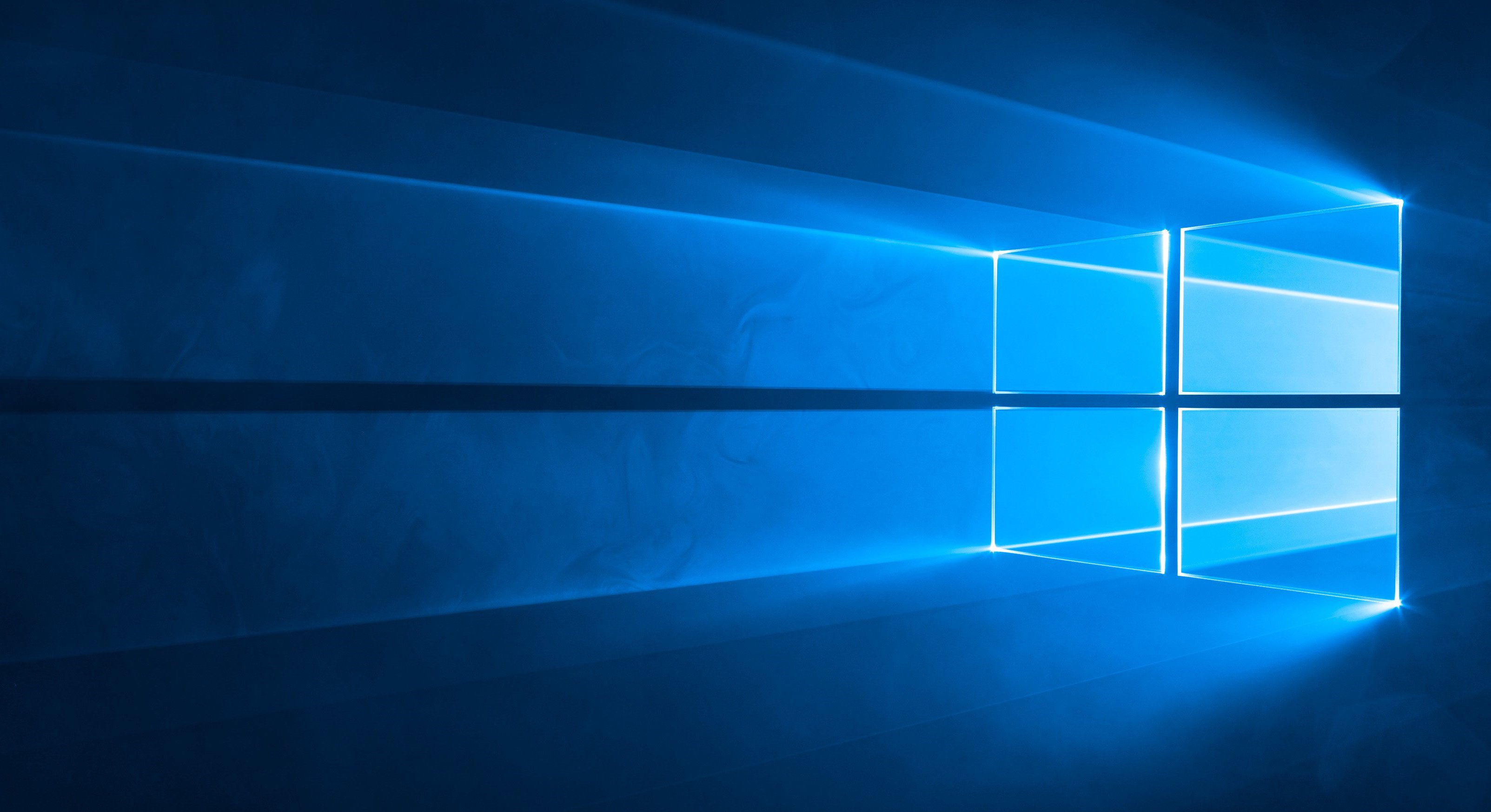Microsoft is quite committed to improving its Windows Ecosystem with great features for its millions of users. Since the release of Windows 10 in 2015, we’ve had 3 major updates to the OS, the Fall Creators Update being the 4th now. Microsoft announced back in 2015 that Windows 10 will be treated as a ‘Service’, which means it will keep receiving updates from time to time. So, you won’t be seeing a Windows 11, 12 or 100, it’ll just be Windows 10 being updated with better features.
The Windows 10 Fall Creators Update is the sequel to the Creators Update that was released earlier this year. The creators update brought a lot of changes especially in the line of 3D content creation, Mixed reality, gaming and so on. The Fall update builds on these features and also packs some performance improvements to spice up your Windows PC experience.
Here are some of the key features in the Fall Creators Update.
People Hub
The people hub holds your contacts, and it now has a button on the taskbar. You can pin contacts to the taskbar and easily share files with them by a quick drag and drop action. The people hub also supports third-party app integration, but for now, only Skype and Mail contacts are available.

OneDrive Files on Demand
OneDrive files used to be stored locally on your hard drive, but Windows now has OneDrive Files on Demand which allows you access your files from the cloud in File Explorer without downloading and using storage space on your device. So, OneDrive downloads your files for you only when you demand for them. When you’re done, it syncs the file and removes it from your hard drive. It’ll still show you what files are available locally.
Fluent Design
Microsoft introduced their Fluent design system in the Fall Update. The design brings in effects and animations, blur effects and the sort across apps in Windows 10. You can also see the effects in the Start Menu and the Action Centre (Notification Centre) and Setting app too. There’s a smooth reveal animation that shows when you hold the cursor over a setting or over selections within an app.
Resizing apps and Windows is also easier and has better animations. The transparent acrylic design also shows up in apps and the start menu.
Microsoft Edge
In addition to its great battery management feature from the last update, with Edge, you can now pin your favourite sites on the taskbar for quick access. You can now toggle a full-screen mode, download some new extensions from the store, and annotate PDFs and eBooks while reading. There are also UI improvements – better bookmark management, acrylic design, etc.

Emoji button
Yes! Windows now gets a shortcut that brings out an emoji panel. You can open the emoji panel by pressing Win + period (.) or semicolon (;). You can also search for emojis in the panel.

Cortana
Cortana gets new superpowers, including the ability to shut down or restart your PC by voice commands. Cortana settings have also been moved into the settings app instead of within the Cortana app interface.
Cortana can now display web results right in the app without opening the browser.
Phone Linking
Yep, you can now link your Android or iOS device to your PC and have your phone notifications displayed on your PC. If you have Cortana installed on your mobile, it’ll sync your notifications to your PC, and you can respond to the notifications right from your PC.
Also, you get to share web pages straight from your phone to your PC with the ‘Continue on PC’ feature for phones. The webpage will open right in Microsoft Edge if both devices are linked.

Windows defender
Microsoft has bumped up security with the new update. The OS now has protection against ransomware attack with the Controlled Folder Access feature. When turned on, it only allows approved apps to access system files and make changes to folders, then blocks all other apps from accessing certain folders.

Mixed Reality
The new mixed reality viewer opens up great ways of enjoying augmented reality – playing with 3D objects in the real world. It uses your PCs camera to work.
With a dedicated VR headset, you can have an even better AR experience. You can also watch movies and TV, play games, browse the web, and even be productive with dedicated Mixed Reality controllers or a keyboard and mouse.
Others
A few other updates you’d notice are with the speaker control. You can right click on the speaker icon on the taskbar and be able to set the volume for different apps, and also turn on Windows sonic for headphones. There’s also a GPU performance in task manager now. The battery icon on taskbar now displays a sliding power throttle that lets you choose whether to save battery or go for better performance. The calculator app also has an inbuilt currency converter that works offline.
Storage management is also better with storage sense in Settings. Windows Update now has, even more, settings that let you choose how and when updates will be downloaded to your PC. You can even control the amount of bandwidth utilized by Windows Update.
How to Update
Go to settings on your PC, Windows Update, then check for update. You’d receive the notification that the update is available then you can download.
You can click here to get the Windows Upgrade Assistant.