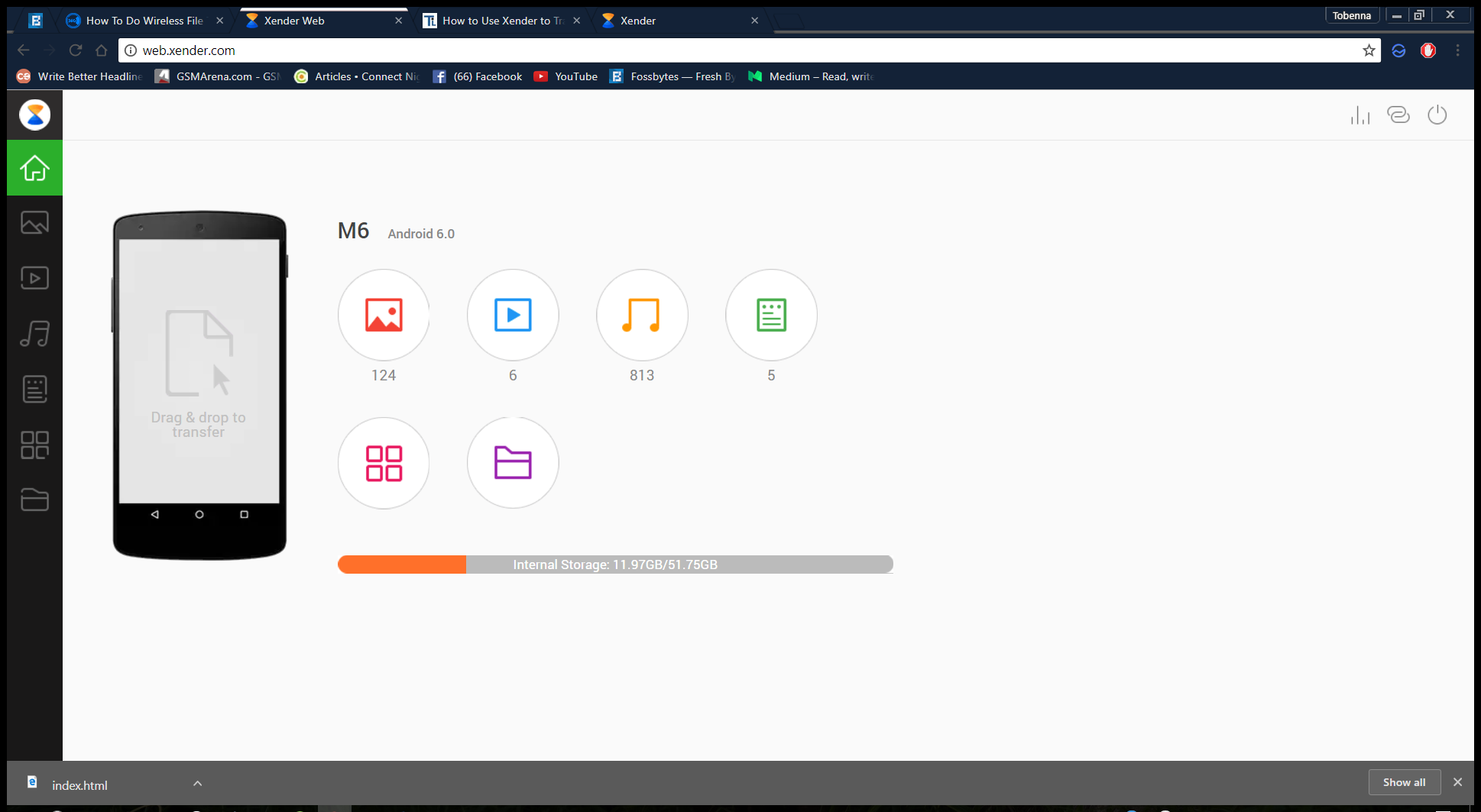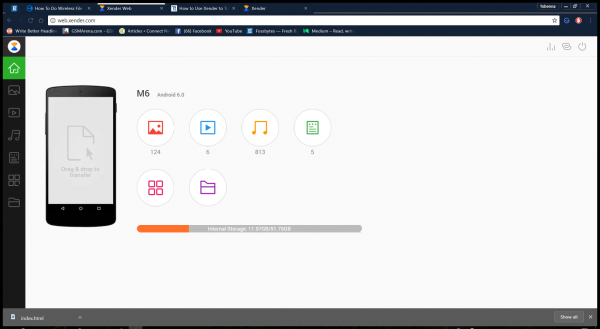Xender has ruled the world of file transfer between smartphones with incredible transfer speeds and a simple and straightforward interface. What most people do not know is that you can also use Xender on your PC to move files across PC and phone, and the transfer speed is still insanely fast.
Here are the steps to use Xender on your PC.
1. Open the Xender app on your Android phone.
2. Swipe in from the left, and click on Connect to PC.

3. If your PC and phone are both connected to the internet,
- Open the browser on your PC and go to web.xender.com.
- On the phone app, click on ‘Scan” to scan the barcode that’s on your computer screen, and the two devices will be connected automatically.
4. If both devices are not connected to the internet, click on the hotspot icon to create a hotspot on your phone.


- Follow the instructions on the screen.
- Connect your PC to the hotspot network.
- Open your web browser and enter the address http://192.168.43.1:33455
- A pop up comes up on your phone, click ‘Accept’
- The page will now display your phone storage.

So now your PC and mobile phone are now connected together and you can share files across them.
To transfer to your PC,
- Still on your PC browser page, locate the file/files you want to transfer.
- Click on the download arrow that appears when you hover over the file, and the file will be downloaded to your PC.
To transfer a file from your PC to your Phone,
- Locate the file you want to transfer on your PC storage.
- Drag it and drop on the mobile phone image on the Xender page in your browser, and the file will be sent to your mobile phone.
So next time you’re hung up trying to move files, don’t forget to use Xender.