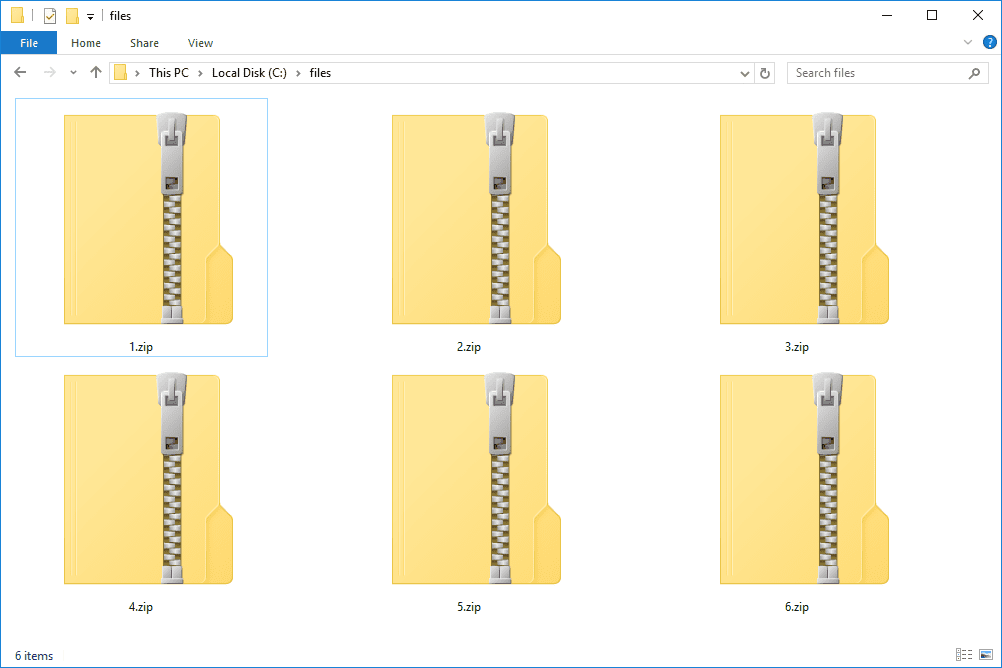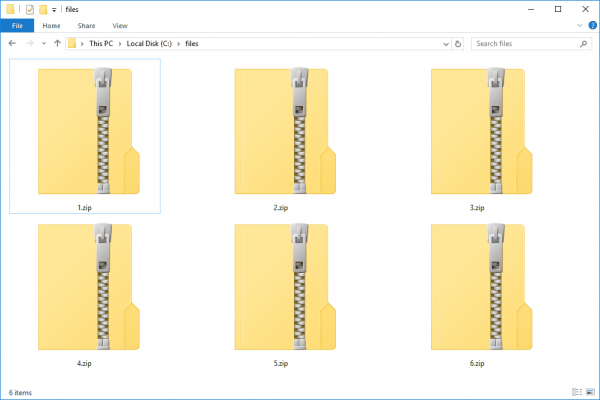Files sizes may not have been a matter of consideration if we didn’t need to send them back and forth over the internet most times.
Read more about How-To
From videos to pictures to document files, the weight of their respective data might discourage anyone who wishes to send such files to others.
However, compression technology has provided another means to reduce the byte size and weight that these file types take and has made it simpler and easier to send inaccessible files back and forth – from one device to another and from one internet user to another.
The fact that zipped (compressed) files take up lesser storage space than uncompressed files has also allowed for faster file transfer between two or more users. You can also take up less space on your hard drive if the files on your desktop are compressed. This capability brings on the advantage of cutting down on expenses for backup data storage devices such as the external hard disk or USB.
The bulk of file compression is done on Windows PCs. Special built-in tools allow for file compression in just a few clicks.
-
To zip (compress) a file or folder
Locate the file or folder that you want to zip:
Right-click the file/folder, select ‘Send to’, and then click on ‘Compressed (zipped) folder’.
A new zipped folder with the same name is created in the same location. To rename it, press and hold (or right-click) the folder, select Rename, and then type the new name.
Sign up to the Connect Nigeria daily newsletter
-
To use the ‘Send To’ menu by following these steps:
Select the file(s) and/or folder(s) you want to compress.
Once you right-click on the file/folder, select ‘Send to’ and choose ‘Compressed (zipped) folder’.
You will then have to choose a preferred name for the file(s)/folder(s) that you are about to ZIP. Accept the suggested file name or input a preferred file name.
Press the ‘Enter’ key to either accept the suggested filename or register your input.
-
To compress multiple files at once
One useful tip is to right-click on top of the files/folders and drag your mouse down the screen to select the multiple files/folders.
Also, you can zip more than one file at a time with the Ribbon Menu on the File Explorer in Windows 10.
To use this, you have to first select the file(s) or folder(s), then navigate to the Share tab in File Explorer. Once you click on the Zip button, the file(s) or folder(s) will be compressed.
Featured Image Source: Life Wire
Got a suggestion? Contact us: [email protected]