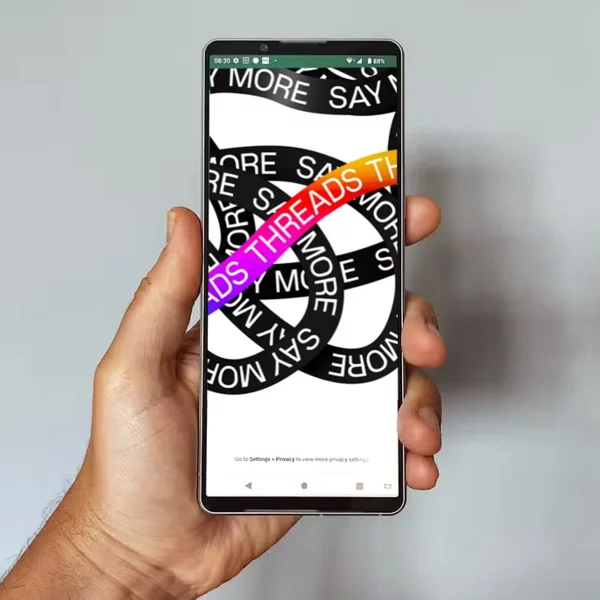Threads, a new social media platform developed by Meta, the company behind Facebook and Instagram, presents itself as a direct competitor to Twitter. Despite being relatively new, The Threads app has already garnered over 10 million users and offers a robust set of features.
Read more about Social Media
If you are already an Instagram user, signing up for the Threads app is a breeze. Simply log in using your existing Instagram account credentials, and all your details will seamlessly transfer over. You even have the option to follow the same people on Threads as you do on Instagram. However, if you don’t have an Instagram account, you will need to create one before signing up for Threads.
It’s worth noting that the Threads app is currently accessible only through smartphones. There is no browser-based version, so you will need to download the official app on iOS or Android. Meta has not announced any plans for a desktop version of the platform as of yet.
Despite these initial limitations, the Threads app has made a significant impact and benefits making it more refined compared to other Twitter alternatives like Bluesky or Mastodon. So, if you want to join the growing conversation, here’s a step-by-step guide on signing up for Threads:
Sign up for the Connect Nigeria daily newsletter
-
Download the Threads app
As of now, the Threads app is the sole method for signing up. You can find it by searching for “Threads” on the iOS or Android app store. Alternatively, you can visit Threads.net and scan the QR code located in the bottom left corner.
-
Log in using your Instagram account
Once you’ve opened the Threads app, tap the “Log in with Instagram” button at the bottom of the screen. Enter your Instagram account details to proceed.
-
Select “Join Threads”
After entering your Instagram account details, you will be prompted to verify your account. Then, you’ll see a splash screen explaining how Threads works. Finally, tap the “Join Threads” option to complete the sign-up process.
Register to attend the CN Business Mixer
-
Enjoy Threads
Congratulations! You are now ready to explore all that Threads has to offer. You can also customize your profile independently from Instagram. For instance, you have the option to set your Threads account as public while keeping your Instagram account private, or vice versa.
And that’s all you need to know about signing up for Threads. It’s possible that in the future, the process may not require an existing Instagram account, and there may be a desktop version of the platform. But for now, Threads is an exciting social network that offers a great way to connect with people and, of course, share memes.
Connect with us on Threads
Featured Image Source: Evening Standard
Got a suggestion? Contact us: [email protected]