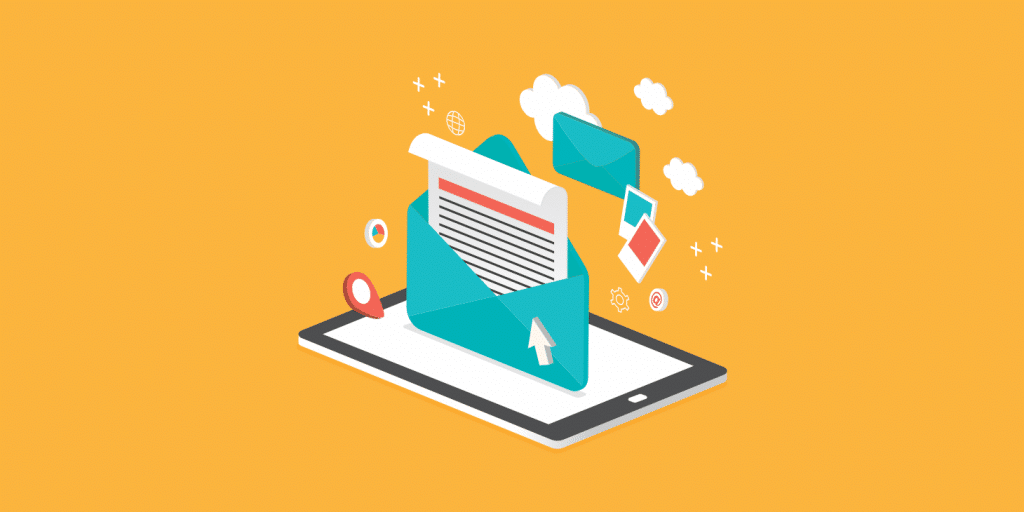Interactive emails are transforming the way we engage with our audiences. By incorporating elements like animations, carousels, and collapsible menus directly into emails, kinetic email design offers a more engaging and personalized experience for recipients. These interactive features not only capture attention but also drive higher engagement rates compared to static emails.
Read more about Social Media
This article explores the key aspects of creating interactive emails, from design strategies to practical implementation tips.
What is Kinetic Email Design? And Why You Should Use It
Kinetic email design involves incorporating interactive elements such as animations, carousels, and hover effects directly within an email. This approach transforms a static email into an engaging experience, encouraging users to interact with the content. By making emails more dynamic and visually appealing, the kinetic design captures attention and enhances user engagement.
Using kinetic email design can significantly boost engagement rates, as interactive elements entice recipients to spend more time with the email. This increased engagement can lead to higher click-through rates and improved conversion rates, making it a valuable tool for marketers.
Also, kinetic emails can provide a more personalized experience, which can help build stronger connections with your audience. Embracing kinetic email design not only differentiates your emails from the rest but also delivers a more enjoyable and memorable experience for your recipients.
How to Create Interactive Emails with Kinetic Email Design
-
Plan Your Interactive Elements
Before diving into the design process, it’s crucial to plan out which interactive elements you want to incorporate into your email. This could include elements like carousels, accordions, hover effects, or embedded videos. Identify the main goal of your email and choose interactive features that will help achieve that goal. For instance, if the objective is to showcase multiple products, a carousel might be ideal. Make sure the interactive elements align with your overall email strategy and enhance the user experience.
Sign up for the Connect Nigeria daily newsletter
-
Design for Accessibility and Compatibility
Interactive emails should be designed with accessibility and compatibility in mind. Not all email clients support advanced interactive features, so it’s important to ensure that your email is still functional and visually appealing in these environments. Use fallback content for email clients that don’t support interactivity. Additionally, consider accessibility best practices by including alternative text for images, ensuring sufficient colour contrast, and making sure that interactive elements are keyboard navigable for users with disabilities.
-
Use HTML and CSS for Animations
To create interactive elements, you’ll primarily use HTML and CSS. CSS animations can add subtle, engaging movements to your email. For example, you can use CSS to create hover effects that change the appearance of a button when a user moves their cursor over it. Keyframe animations can be used to animate elements over a set period. Ensure that your CSS is well-structured and test it across different email clients to confirm compatibility. Avoid using JavaScript, as it is not widely supported in email clients.
-
Test Your Interactive Features
Testing is a critical step in the creation of interactive emails. Use email testing tools to preview your emails across a variety of email clients and devices. This will help you identify any issues with how your interactive elements are displayed or how they function. Pay special attention to how your email behaves in popular clients like Gmail, Outlook, and Apple Mail, as well as on mobile devices. Make adjustments as needed to ensure a consistent and reliable user experience.
-
Optimize for Mobile Devices
A significant portion of email opens occur on mobile devices, so it’s essential to optimize your interactive emails for smaller screens. Use responsive design techniques to ensure that your email looks great and functions well on both desktop and mobile devices. This might involve using media queries to adjust the layout, font sizes, and interactive elements for different screen sizes. Keep mobile users in mind throughout the design process to create an engaging experience regardless of the device being used.
Register to attend the CN Business Mixer
Conclusion
Interactive emails crafted with kinetic design principles provide a fresh way to connect with audiences, enhancing engagement and creating memorable experiences. By leveraging animations, interactive elements, and dynamic content, marketers can stand out in crowded inboxes and deliver more value to their recipients. Mastering these techniques requires both creativity and technical know-how, but the payoff in terms of engagement and conversion is significant.
Featured Image Source: Kinsta
Got a suggestion? Contact us: [email protected]