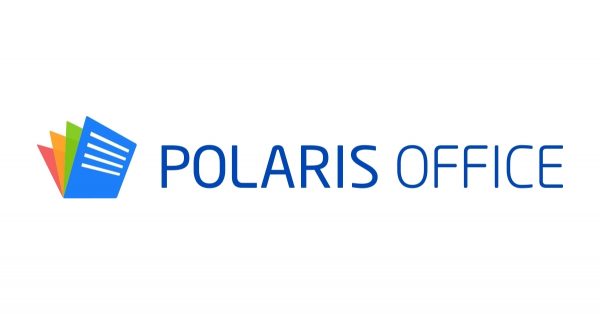FreeOffice

itsfoss.com
This office suite, developed by SoftMaker, is easily one of the best free alternatives to Microsoft Office. Because it is fully compatible with all Microsoft Word, Excel and PowerPoint formats, you can both view and save files in formats including DOC, DOCX, XLS, XLSX, and PPT. It has a user interface very similar to the edit environment in Microsoft Office, making it an easy substitute.
Along with being able to work with password-protected files, FreeOffice also allows you create PDF files or ePUB files and keep track of changes to documents.
FreeOffice is available for Windows, Linux, and Android and can be downloaded here.
Libre Office

theinquirer.net
LibreOffice is an open source software that is constantly being worked on by a huge and enthusiastic community of volunteers. They ensure that the software is stable and contains new and exciting features.
Like FreeOffice, LibreOffice is compatible with all Microsoft document formats and allows for viewing and saving files in those formats. Base, one of its programs, is designed for database operations and serves as an alternative to Microsoft Access. Database operations are rarely provided for in other
Libre Office is available for Windows, macOS, and Linux. It can be downloaded here.
Apache OpenOffice

openoffice.org
Apache OpenOffice (AOO) is another open source office suite that has been in development over the last 20 years. It can be used to view and edit a large number of MS Office files. But unlike LibreOffice you cannot save or edit documents in DOCX format. It does allow you to open and save them in different formats though.
AOO is available for Windows, macOS, Linux and others, and can be downloaded here.
WPS Office free

wps.com
With its interface looking very similar to the latest versions of Word, Excel and PowerPoint, you are able to begin working comfortably with this software. WPS Office free also allows saving documents in native Microsoft office formats, enabling you share documents with Microsoft Office users.
It comes with an excellent free PDF reader which gives it an edge over Office.
As is the case with most free software, WPS Office free contains ads. However, the ads are unobtrusive and will not interrupt your workflow.
WPS Office free is available for Windows, Linux, and Android, and can be downloaded here.
Polaris Office

Polaris Office is compatible with all native Microsoft office formats.
Because Polaris Office offers a cloud-based service, you will have to create an account which will be used to sync all your documents across your devices. As a user, you get free 60MB monthly data transfer and 1GB cloud storage to be used across three devices (one desktop and two mobile devices).
It does contain ads but you are still able to carry on working without much interruption. However, when installing the Windows version, take care to decline the other software that it requests to install along with it.
Polaris Office is available for Windows, macOS, Android, and iOS. It can be downloaded here.
You may also like: 5 Alternative Browsers You Can Use on Your PC