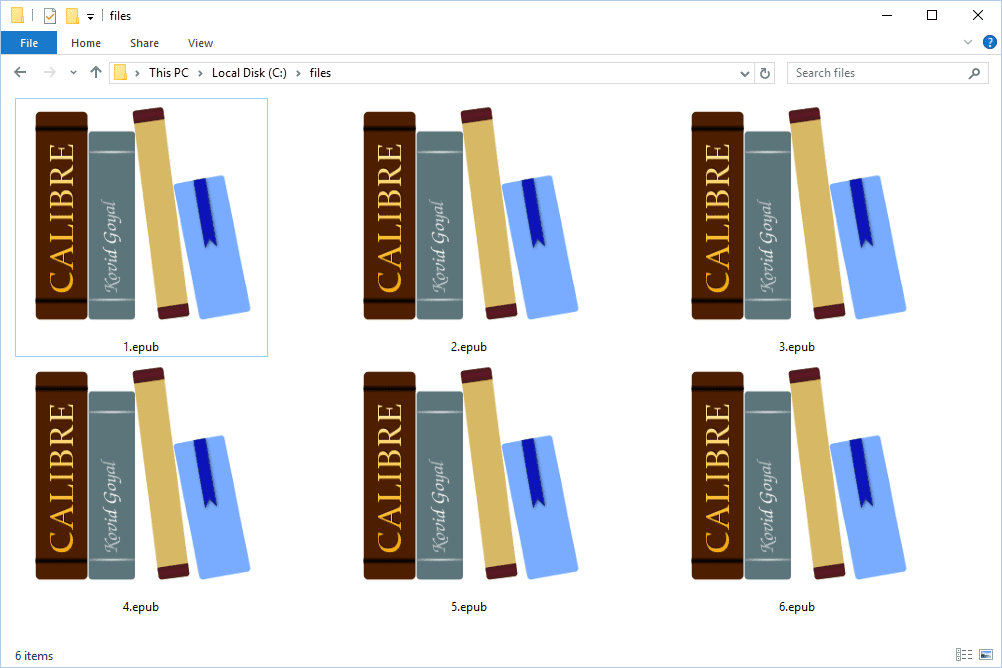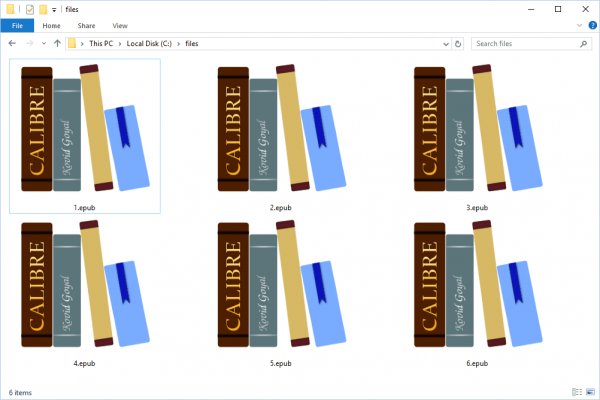If you’re used to reading Word or PDF documents on your computer, but have never opened an ePub file there, you may wonder how you’ll go about it.
Read more about How-To
This article explains the steps you can take to open an ePub file on your computer, But first, let’s explain what an ePub file is.
What Is an ePub File?
The word ‘ePub’ is short for ‘Electronic Publication’. It’s the favoured format for ebooks for many people across the world. The ePub file you’re trying to open on your computer is very likely an ePub file. Documents that come in this format will have the file extension ‘.epub’.
How To Open
To open an ePub document on your computer, you will need a reader that supports this function. Thankfully, there are a lot of free-to-download programs that can do this. In this instance, we’ll recommend using the Adobe Digital Edition, which reads both PDF and ePub files.
Sign up to the Connect Nigeria daily newsletter
Here are the steps to opening an ePub file on your computer for the first time.
Step 1: Download and install Adobe Digital Edition (ADE) on your computer (it works for Windows and Mac computers).
Step 2: Launch Adobe Digital Editions (ADE).
Step 3: Look for ‘File’ on the top left of the page. Click on ‘Add to Library’ on the menu that appears.
Step 4: Find the ePub file you have saved. It’s either on your ‘Download’ folder (the default location for downloads) or some other place where you’ve saved it.
Step 5: Double-click on the ePub file to begin reading it.
Final Words
We have listed the steps to opening an ePub file. It shouldn’t be a problem for you any longer. Get your ePub reader, and begin using it as you please.
Featured Image Source: Lifewire
Got a suggestion? Contact us: [email protected]