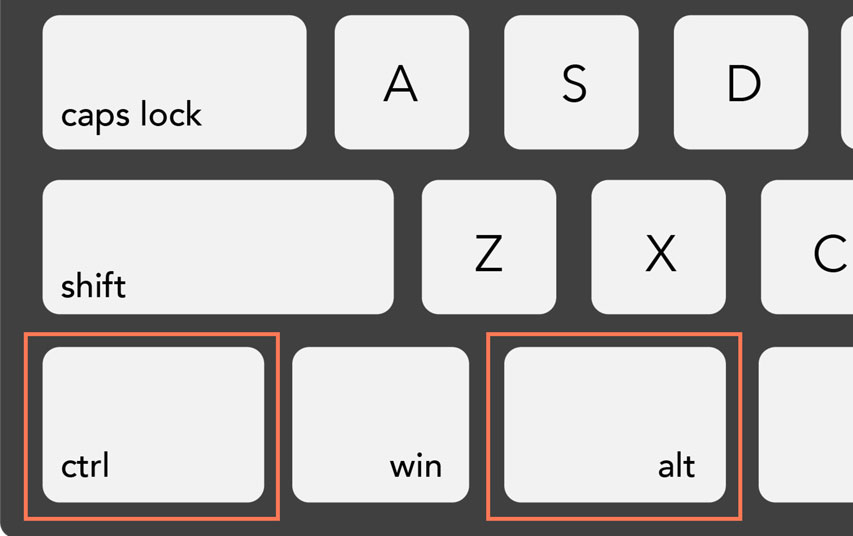One often-overlooked tool for boosting productivity is the humble keyboard shortcut. These handy combinations of keys can streamline tasks, reduce reliance on mouse clicks, and ultimately save you valuable time. Here are some keyboard shortcuts that can supercharge your productivity on Windows Operating Systems:
Read more about Tech
Windows Key + D
Instantly minimize all open windows and show the desktop. This shortcut is perfect for quickly accessing files or shortcuts on your desktop.
Alt + Tab
Easily switch between open applications. Hold down the Alt key and press Tab to go through your active windows, making multi-tasking a breeze.
Windows Key + E
Open File Explorer instantly. Whether you need to navigate through folders or access files, this shortcut saves you the hassle of searching for File Explorer manually.
Ctrl + Shift + Esc
Open Task Manager directly. When an application freezes or consumes too many system resources, quickly access Task Manager to manage processes and regain control of your system.
Windows Key + L
Lock your computer. Ideal for quickly securing your workstation when stepping away, this shortcut adds a layer of security without disrupting your workflow.
Sign up for the Connect Nigeria daily newsletter
Ctrl + C / Ctrl + V
This executes copy (Ctrl + C) and paste (Ctrl + V). A fundamental shortcut in almost every application, it allows you to duplicate and move text or files with ease.
Ctrl + Z / Ctrl + Y
Undo (Ctrl + Z) and redo (Ctrl + Y) changes. This allows you to revert to the previous form of text, or redo changes that have been erased.
Ctrl + F
Find items. In web browsers, documents, or spreadsheets, quickly locate specific words or phrases, saving time when researching or reviewing content.
Ctrl + S
Save work. Ensure your work is continuously backed up by regularly saving documents, spreadsheets, or projects with this shortcut.
Ctrl + T / Ctrl + W
Open tabs (Ctrl + T) and close tabs (Ctrl + W). Navigate efficiently in web browsers or document editors by opening new tabs for additional research and closing unnecessary ones to de-clutter your workspace.
Register to attend the CN Business Mixer
Final Words
Keyboard shortcuts are a great way to speed up your work rate and get more done in less time. The ones we’ve run through here are just a selection of what exists. There’s plenty more. But these shortcuts are nice to know, as they carry the potential to make working on your computer so much smoother.
Got a suggestion? Contact us: [email protected]