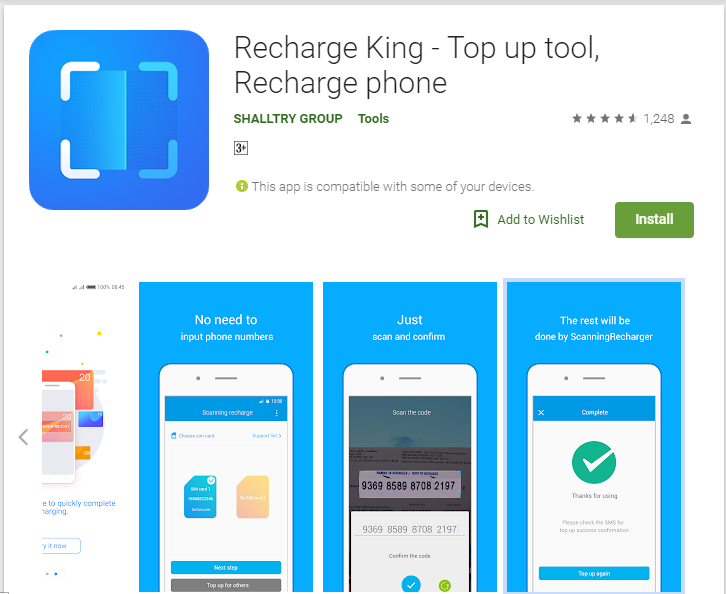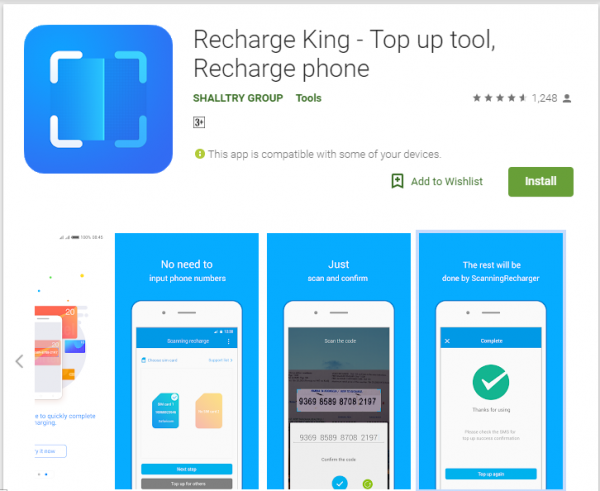Typing out the pin on airtime vouchers can be laborious and mundane especially when you miss a digit and have to start all over. But yeah, The Recharge King app makes the process of topping up airtime with a recharge voucher very easy. Instead of dialling the PIN on the voucher, the app allows you to scan the voucher and it gets the PIN automatically. This is also very useful for those with poor eyesight.
You can use the app to load vouchers of Nigeria’s major telcos (MTN, GLO, Airtel, 9Mobile). You can also use it to top up for others.
The app is distributed by Shalltry Group, makers of many of the apps on phones/tablets made by Transsion. Transsion is the manufacturer of TECNO, Infinix and Itel devices.
The app comes preinstalled on some TECNO and Infinix phones. But if you do not have it, the app size is only about 3mb, making it very easy to download and install from the Google Play Store.

How to Use
- Download the Recharge King app by clicking here.
- Launch the app.
- To top up on a dual SIM phone, simply select the SIM you want to recharge
- To top up for someone, select Top up for Others and the app takes you to the screen where you enter the phone number you want to top up.
- You then scan the voucher, ensuring the recharge pin is within the rectangular frame.
- The app picks up the recharge PIN and allows you to confirm it is correct. You can repeat the scan if it wasn’t successful.
- Once you confirm it’s correct, the app proceeds to top up.
Here’s another app which lets you get the USSD codes for Nigerian telcos.