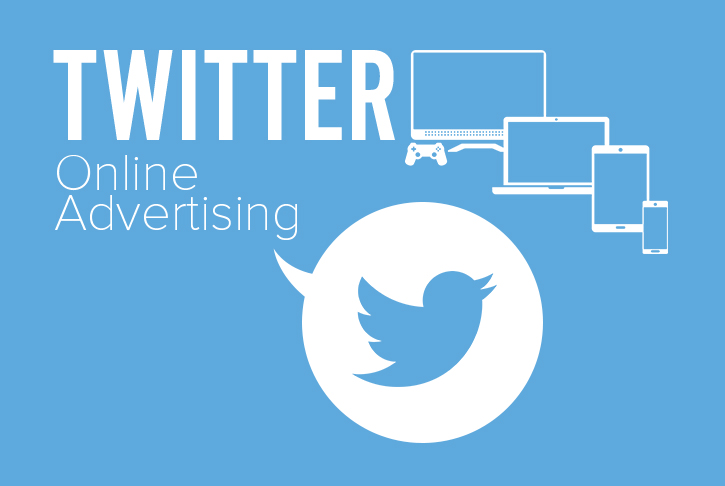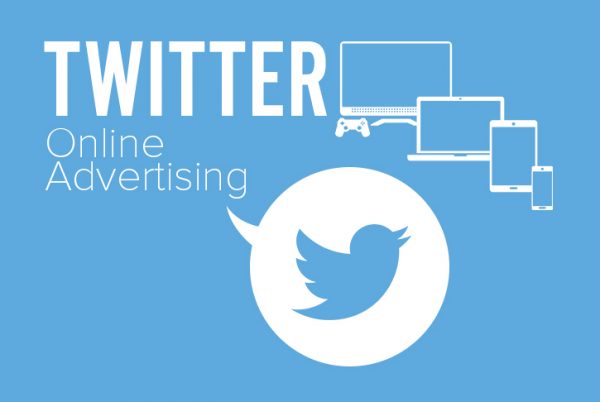How do you promote your products and reach new users on a platform that attracts millions of daily tweets and has a dynamic algorithm? This is where Twitter advertising comes in.
Read more about Social media marketing tips
Given the ease and affordability that characterise Twitter ads, there’s no reason why you shouldn’t be running Twitter ads to promote your brand.
If you’re looking to start advertising your brand on Twitter, here is a step-by-step guide you can follow.
Determine Your Ad Objective
Several factors influence your choice of ads as well as the purpose for choosing them. Twitter provides these objectives to choose from.
- Reach: This objective makes your ads seen by the largest possible number of people within a set timeframe. You’re billed for every 1000 tweet impressions.
- Video Views: This allows you to get more views for your videos with video view campaigns. You pay for each video view.
- Pre-roll views: You can use this feature if you want to run a short video ad at the start of your video. This is a great way to boost brand awareness.
- App installs: Encourage users to download your app. You’re billed for each app install.
- Website clicks or conversions: Boost website traffic. You’re billed for every click on your website.
- Engagements: Drive more engagements for your brand by designing attention-worthy brands.
- Followers: Increase the visibility of your Twitter account and attract more followers.
- App reengagements: This encourages people who have downloaded your app to keep opening and engaging with it. You’re billed for each app click.
Enter Details About Your Campaign
The next option allows you to add more information about your campaign. You can fill out details such as the name of your campaign, budget, and set a time frame.
Sign up to the Connect Nigeria daily newsletter
Create Your Ad Groups
Once you’re on the ‘Ad Group Setup’ page, you can start building your ad groups. It’s best to stick to one ad group at first and experiment with more ad groups the more you get comfortable with Twitter.
Choose Your Target Audience
Twitter allows you to determine the type of audience you want to reach with your ad groups. You can start by choosing based on demographics such as age range, gender, location, language, and location of people you want to target.
The ‘Audience Features’ allows you to target your ads to users based on their conversations, interests, movies and TV shows, keywords, and more.
Choose Your Ad Placements
On this page, you’ll get the option of choosing where you want your ads to be displayed. Once you’ve done this, you’ll be ready to launch your Twitter ad campaign. Ensure to review all the options you’ve selected before clicking ‘Launch Campaign’.
Featured Image Source: Techpoint Africa
Got a suggestion? Contact us: [email protected]