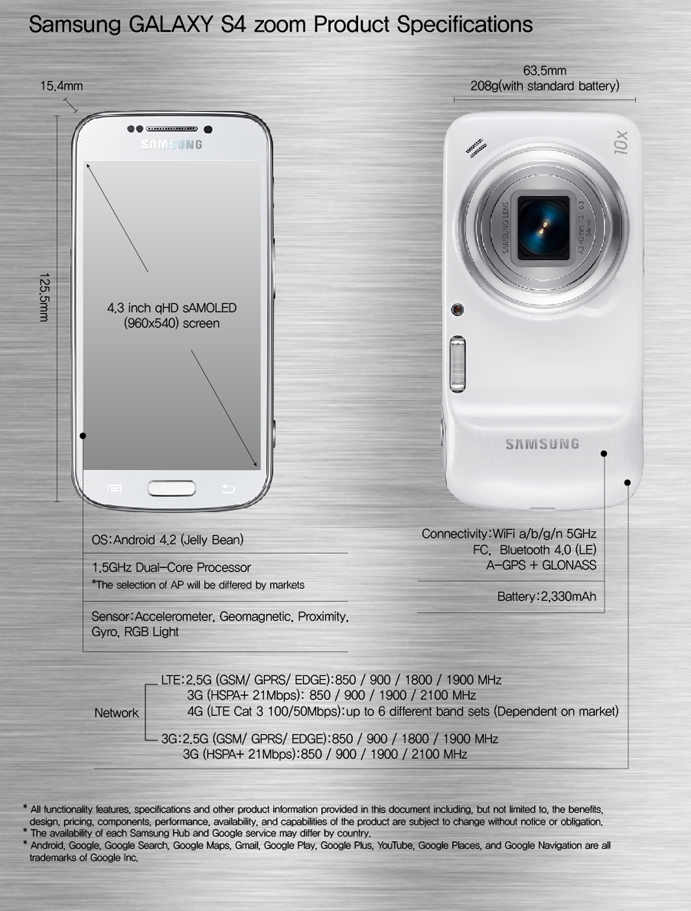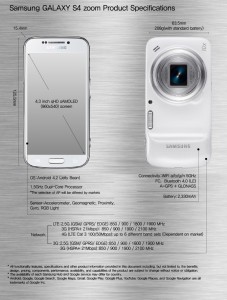Samsung Electronics announced the launch of the Samsung GALAXY S4 zoom, a powerful new device which combines the stylish heritage of the latest GALAXY S4 smartphone with advanced photographic capabilities.
Part of the GALAXY S4 family, the GALAXY S4 zoom is the realization of Samsung’s mission to create a single device that can fulfill the role of both an industry leading smartphone and a high-end compact camera. Combining 10x Optical Zoom, 16 Mega Pixel CMOS Sensor, OIS and Xenon Flash with the latest Samsung GALAXY S4 technology, the GALAXY S4 zoom sets new standards for perfect mobile photography. It is the ultimate smartphone and camera experience in one, and the only device you’ll ever need.
When it comes to high quality photography, bigger isn’t always better. The compact GALAXY S4 zoom’s best-in-class 10x Optical Zoom and 16MP BSI CMOS Sensor lets you capture beautiful images from far away or up close and personal, in all light conditions, without having to carry heavy camera gear around with you. Furthermore, the built-in Optical Image Stabilizer (OIS) helps keep the camera perfectly still even when you’re not, reducing blur and stabilizing the image while zoomed in for high-quality photos and video.
Photo Suggest instantly connects you to huge libraries of images taken by fellow photographers, to help you find and compose your best shots anywhere in the world. Photo Suggest can even direct you to the ideal nearby location which will give you the vantage point you need for that perfect photo.
The GALAXY S4 zoom’s heritage is evident throughout, from its sleek and stylish design to the powerful, yet intuitive user interface. Running on Android Jelly Bean 4.2, the GALAXY S4 zoom boasts many of the same features as the recently launched GALAXY S4, including Touchwiz, which lets you fully customize various aspects of your device including the lock screen and notification bar, for a truly personal mobile experience.
When you return from your travel adventures, Story Album lets you arrange all of your treasured images and videos into one timeline to share with friends and loved ones. You can also edit images and even order prints directly from the device through a partnership with blurb*. If you’d rather transfer your images to your laptop or tablet for safe keeping, Samsung Link lets you do so quickly and easily with just the touch of a button. Alternatively, you can sync all of your data in your own personal cloud through Home Sync, providing the ultimate peace of mind and ensuring your images and videos are waiting for you whenever you need them.