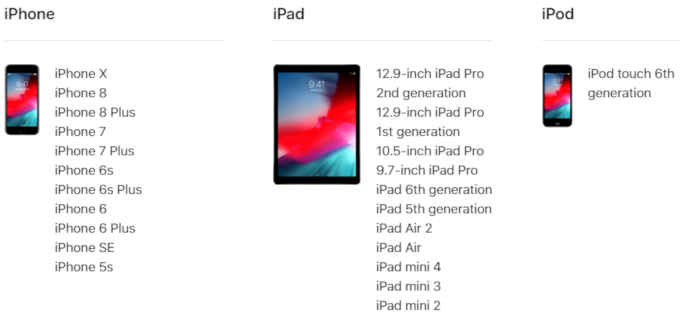Apple has finally released iOS 12, its latest mobile OS for iPhone/iPad and iPod as announced at the event held last week. The new update is already seeding to iPhone users worldwide and the reception has been quite positive.
Features
Instead of bombarding users with a lot of new features, Apple decided to refine its existing user experience, bringing a lot of performance improvements to users with iOS 12. Generally, things are faster in iOS 12. With the new update, apps will open 40% faster. You will also be able to launch the camera from the home screen 70% faster as compared to iOS 11.
Some of the best new features include Siri shortcuts which are user-defined tasks that are triggered with a custom command, better notification management, screen time control, and widgets.
Compatibility
Thanks to Apple’s unparalleled support, the new update will be available to iOS devices all the way back to the iPhone 5s.
Upgrading
To get the best out of your iPhone / iPad, it’s advised to upgrade to the latest OS. Follow the steps below to upgrade your device.
Backup Your Data
- Go to the Settings app and tap on your name appearing below the search tab.
- Click on iCloud and then navigate to iCloud Backup
- Click on Back Up Now to start the backup process.
NB: iOS 12 is 2.77 GB in size, so you may need to free up some memory before downloading the update.
Download and Installation
- Go to Settings > General > Software Update.
- The system will check whether the update is available or not and then you will be prompted to download and install iOS 12.
- Click on the download and install button and the update will start downloading. You require a working Wi-fi connection and battery above 50% to start the process.
- Once the download is complete, click on ‘Install and Agree with Apple’s Terms and Conditions’ to begin the installation process.
- Your device will restart and voila, your iPhone will be updated to iOS 12.