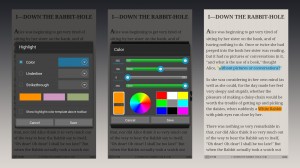Moon+ Reader is an excellent e-book reader with a neat and clean user interface, complete with rich features and useful controls for you to read e-books comfortably on your mobile devices.
It’s highly customizable to suit your preferences. You can change everything with Moon+ Reader, and to get to those options all you have to do is either hit the menu key on your device or tap the center of the display, and the control bar pops up.
Other than tapping the one-touch day/night mode, you can fine-tune the screen brightness to suit your eyes by sliding your finger along the left edge of the screen. In visual options, you can set font type, size and colour and save your settings as a theme. In control options, you can change key press and multi-touch gestures to your liking too.
Other features include: bookmark, highlight, annotation, dictionary, share, online backup and restore – via Dropbox – and sync reading positions between phones and tablets.
There are some extra features on offer here as well, such Text-to-Speech. Pressing the speaker from the control bar will allow you to have a book read out to you.
Besides reading books saved in your Android, you can also search and get thousands of e-books for free with this app which supports online e-book libraries.
This is the best e-book reader by a mile.
About the author: Roman Ajiboye is a freelance writer who loves books, social media and the web. His articles have appeared on thescoopng.com and BlossomNnodim.com. He writes opinion pieces via medium.com/@HammedAjiboye, personal essays on his blog, strictlyroman.wordpress.com and tweets via @HammedAjiboye