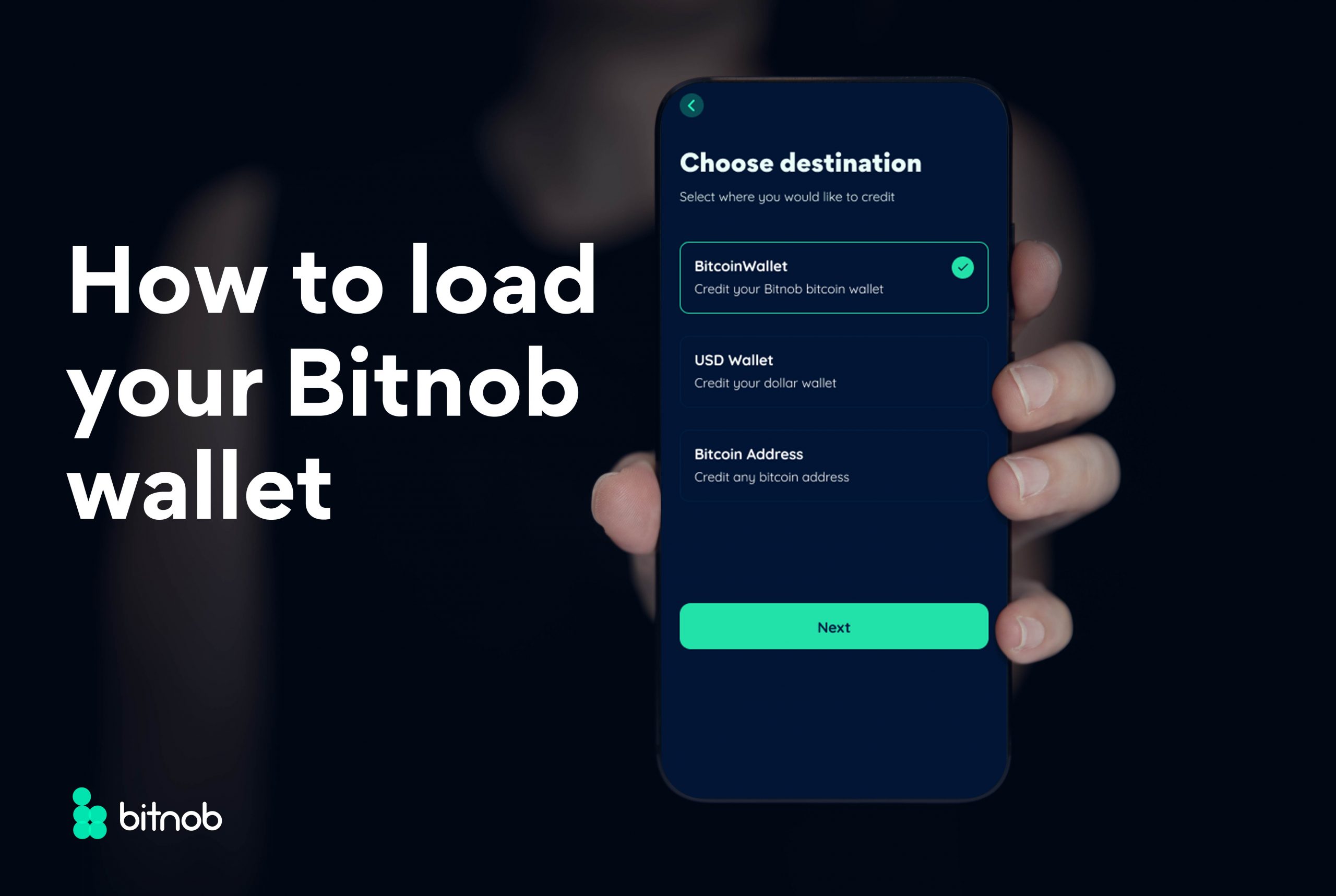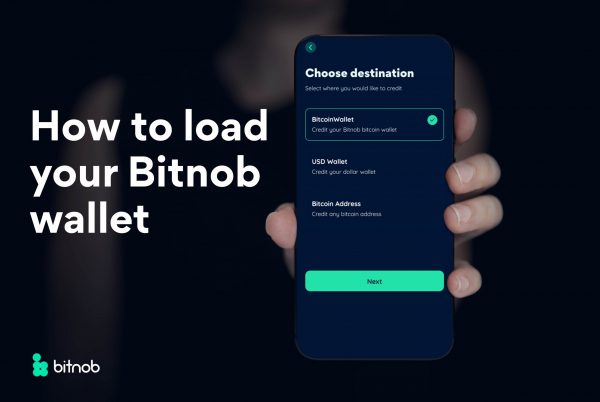Bitnob is a Nigerian startup that provides a platform for users to carry out transactions, save money, and invest in bitcoin.
Read more about App of the week
The mobile app, which is available for Android and iOS, allows users to access these services and much more. Other services offered by Bitnob include loans, Dollar-Cost-Averaging plans, and much more. The Bitnob app appears to be wonderful at first glance, with a straightforward UI and easy-to-find functionalities.
However, it’s important to consider how the app performs when it comes to buying BTC and saving.
Creating A New Bitnob Account
Installing the Bitnob app from your app store is the first step in getting it up and running. When you first open it, you’ll be prompted to create an account. Bitnob, unlike many other programs, does not allow you to begin the sign-up process with an email address.
Instead, signing up requires your first and last names. Your initial name will be used to generate a one-of-a-kind username. You’ll also be required to enter your phone number and provided an OTP to verify your identity. After verification, you can set a secure password and a five-digit transaction pin.
Due to the closure of cryptocurrency accounts in Nigeria by the CBN, users may find Bitnob’s deposit system a little complicated. Bitnob does not allow you to buy BTC directly from your bank account in order to protect its users. Instead, you must first purchase an Ovarr recharge certificate. The cards are sold in bundles ranging from $10 to $500 is one of my favourite features, making it easy for users to shop within their budget.
To purchase the voucher, you must first fill out your user details before paying with a debit card. You’ll receive a pin after purchasing the coupon, which you may enter into Bitnob to activate your purchase. So, while the process takes a little longer than I anticipated, it still works.
Sign up to the Connect Nigeria daily newsletter
Bitnob Withdrawals
Withdrawals aren’t as time-consuming, and they can be completed in a few simple steps. To get started, go to your chosen plan’s menu and click “withdraw.” You can make a withdrawal to a BTC wallet or USD wallet. To get money into my local bank account, I had to first choose a USD wallet and then send the money to it.
By selecting ‘send’ and pasting the BTC address into the supplied space, you can send BTC to your blockchain wallet. Instead of pasting the BTC address, you can scan it with a QR code scanner. The technique for sending BTC to another user is the same.
Other Features Provides By Bitnob
Accessing Loans
The amount of money you can borrow is determined by how much Bitcoin you have as collateral. You may then retrieve your BTC by paying it back before the tenure ends.
Plans
One of Bitnob’s most useful features is the ability to set up a BTC savings plan. You can give the plan a name, specify the amount you want to save in USD, and the frequency with which you want to save. Daily, weekly, and monthly options are offered.
Referrals
Bitnob allows you to earn up to $1,000 only by referring others. It’s also simple to get started because you’ll receive a referral code as soon as you sign up. The code can be copied directly from the home screen.
Click any of the links to download the app depending on the device you use.
Featured Image Source: Bitnob
Got a suggestion? Contact us: [email protected]