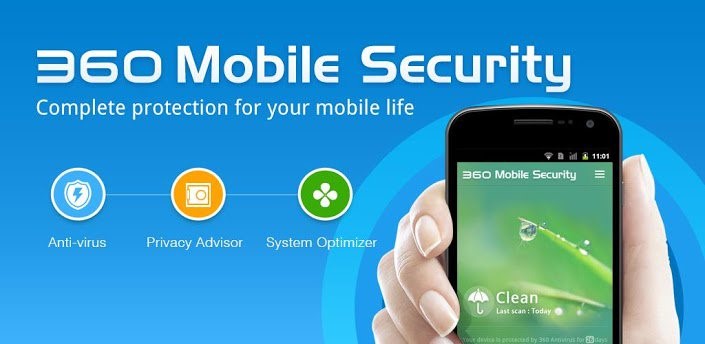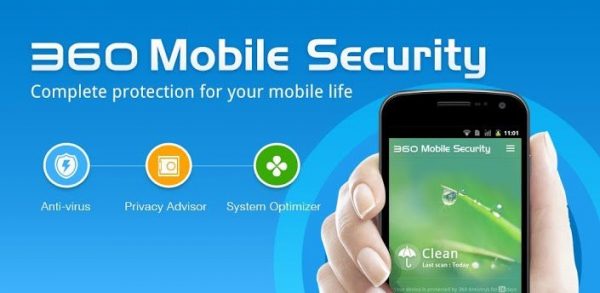With all the downloading, surfing and texting people engage in on their smartphones, there’s no doubt a malicious software could be contracted during any of these activities. Also, people click on links randomly without being sure of the destination of the URL they clicked on. An antivirus will save you from losing the files on your device in the event of a virus attack. If you’re storing sensitive data on your mobile phone, some antivirus software also provides added protection for your data and prevent data theft.
In no particular order, here are 5 antivirus apps you can try out on your Android device.
Bitdefender Antivirus

Bitdefender is a powerful antivirus tool that protects your android device from all forms of attack by detecting and getting rid of malicious software or any threat that tries to compromise your device security. Bitdefender ensures a lag-free performance by using in-the-cloud services to check online for the latest safeguards to virus outbreaks instead of storing that data directly on your phone. This also results in very quick scans. Bitdefender Free also checks all your apps regularly for suspicious activity, and the app is easy to setup and use.
The paid version (Bitdefender Mobile Security & Antivirus), offers 14 days of the free trial of advanced features like account privacy, web security, Anti-theft, and App Locker.
360 Security

360 Security has a wide customer base with over 200 million users securing their device with 360 security app. The app offers an all-in-one package including power cleaning, smart speed boost and antivirus protection. The app helps you get rid of caches and junk files clogging your phone storage, kills battery-draining apps and of course protects your phone against virus and phishing attacks.
360 Security also integrates an Intruder Selfie feature that instantly snaps a photo of anyone who tries to break into your phone or your apps. It also comes with anti-theft protection.
Avast Mobile Security

Avast Mobile Security is the chosen security app for a myriad of android phone users. Avast is already a huge brand associated with phone and PC security solutions. Avast mobile security scans your device regularly and blots out spyware and viruses.
The Avast free app has some cool features such as call blocker, Anti-theft, power saver, RAM booster, Junk Cleaner, Firewall for rooted Android devices, Web shield, Wi-fi scanner, and a photo vault where you can encrypt your photos with a PIN and keep them hidden.
DFNDR Security

DFNDR Security is an anti-virus app that also provides performance optimization for android devices. The app is packed with powerful features, including Anti-Hacking, Lock screen Charge Monitor, Memory Booster, Applock, call blocker, VPN and much more.
It also features an Internet Accelerator that Speeds up your connection by closing apps that are competing for bandwidth, Anti-Theft feature that locks down your stolen phone remotely to protect your content and automatically takes a photo of any intruder trying to access your phone.
The app displays ads but you can go ad-free with a yearly subscription.
Download here
Avira Antivirus Security

Avira Antivirus security protects your personal and private data (photos, chats, emails, etc.) from breaches and theft, it shows which of your apps collects sensitive data, and blocks unauthorized access to other apps installed on your device. It also offers virus scanning for both internal and eternal storage devices like SD cards, and anti-ransomware protection.
It has a well-built anti-theft and phone loss system. The app will trigger a loud siren to locate your device if it goes missing at home and also tracks phone location on a map. Should your phone go missing and someone finds it, Avira prompts the person to contact you. You can also remotely lock or wipe your device memory to secure your privacy if your phone goes missing.
The premium version brings camera protection, additional browser security, and so on.