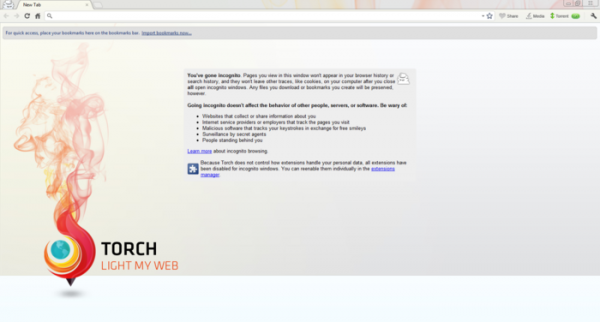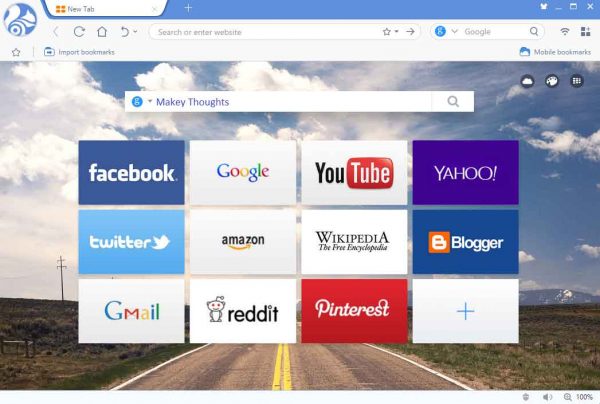Web browsers are central to our experience on the world wide web, and this means that web browsers can either enhance our internet experience or make it horrible. Over the years, people have gotten used to some big names (Internet Explorer, Firefox, Chrome) in the web browser circle. But for those who may want a different browsing experience or are somewhat dissatisfied with the popular brands, you may want to try out the browsers listed below.
Opera
The Opera browser offers a high-speed browsing experience. The browser has impressive data-compressing and is well-suited for users who have poor internet connection. Opera also boasts an inbuilt adblocker to keep annoying ads away and a battery saver that will make sure you can browse longer. There’s also customization options with themes and add-ons. You can also sync browsing data across all your devices with Opera browser.
Vivaldi
Vivaldi is the newest comer to the browser community. Vivaldi offers a clean interface and countless customization options (themes, keyboard shortcuts, mouse gestures, appearance modification, etc.) to ensure that you enjoy your surfing the web. Vivaldi also allows you to choose where to place your browser tabs and your address bar, and you can stack browser tabs together and take important notes from the notes panel.
Torch
Torch is a Chrome-based browser and also happens to look almost exactly like Chrome. However, the Torch browser offers tons of features that you may not find on Chrome. Torch browser allows you to save audio and video from the web using the integrated Media Grabber. The browser has a built-in torrent manager that helps you download torrent files without using any additional software, and also manage your torrent downloads straight from your browser. The browser also has a built-in download accelerator that ensures faster download speeds.
UC Browser
Most mobile phone users have adopted UC browser as their go-to browser, especially for mobile downloads. But the desktop version is just as efficient with high-speed downloads, cloud sync, and customizable themes and add-ons. The built-in data compression technology helps to save data and boost browsing speed.
Maxthon Cloud Browser
Maxthon cloud browser is very fast and efficient due to its dual-core design. It has a cloud-based engine that syncs browsing data across all your devices. The browser has a reader mode for viewing articles and a night mode for low-light reading. A built-in ad blocker ensures that you do not see annoying ads while browsing. Maxthon also has a safe site technology that identifies websites you are about to visit and lets you know if they are safe and secure and it blocks malicious websites and phishing attempts for you, automatically. There’s also loads of extensions to greater efficiency and experience.